|
|
|
|
|
|
#1 |
|
Member
Join Date: Sep 2016
Location: Monroe Twsp, NJ
Posts: 192
Likes: 256
Liked 346 Times in 78 Posts
|
Can anyone help in telling me how to post a thumbnail instead of a full size image, thanks!
|
|
|

|
|
|
#2 |
|
Member
Join Date: Oct 2019
Location: Hurricane, Utah
Posts: 156
Likes: 36
Liked 52 Times in 32 Posts
|
Open your Saved photo on your desktop....right upper corner will be 3 dots, click to open.....click "resize".....resave the resized photo into your file. This pic will be resized small enough to be excepted on your post.
Then of course you will have to follow the instructions that are below your post window. Click "Manage posts" This will open another window where you can click "browse" ,your photo file can be imported from where ever you have them saved. Just follow the prompts
__________________
SC 707Y |
|
|

|
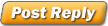 |
|
|