|
|
|
|
#1 |
|
Senior Member
Join Date: Jun 2012
Posts: 785
Likes: 939
Liked 1,467 Times in 307 Posts
|
Every time I go to hook up the Thruster Software to my Laptop I get a
message that says Couldn't open a com port on your computer. I have downloaded drivers, entered the number of the port, re-downloaded the software, all to no avail. Threw the laptop out the front window, no change. Threw myself out the front window, still nothing. HELP!! J.R. Haddad. |
|
|

|
|
|
#2 |
|
Senior Member
Join Date: Sep 2006
Location: Bellevue Ohio
Posts: 984
Likes: 0
Liked 11 Times in 8 Posts
|
Go to device manager with serial adapter hooked to laptop and see if it is working and the comm port number assigned to it. You can go into advanced settings and change the port number to meet your needs. Also if you,re using a serial to usb adapter make sure your laptop has the required software for it. Good luck joe
__________________
Joe Buchanan SS/BX 3117 |
|
|

|
|
|
#3 |
|
VIP Member
Join Date: Nov 2009
Location: Egg Harbor Township, NJ
Posts: 1,468
Likes: 1,448
Liked 4,365 Times in 501 Posts
|
I get that message when I forget to turn the ignition on and power up the box. But make sure the device manager settings are ok. If you are running multiple devices off the same port it can act weird. Make sure all other ports are unplugged and programs are shut down.
|
|
|

|
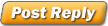 |
|
|