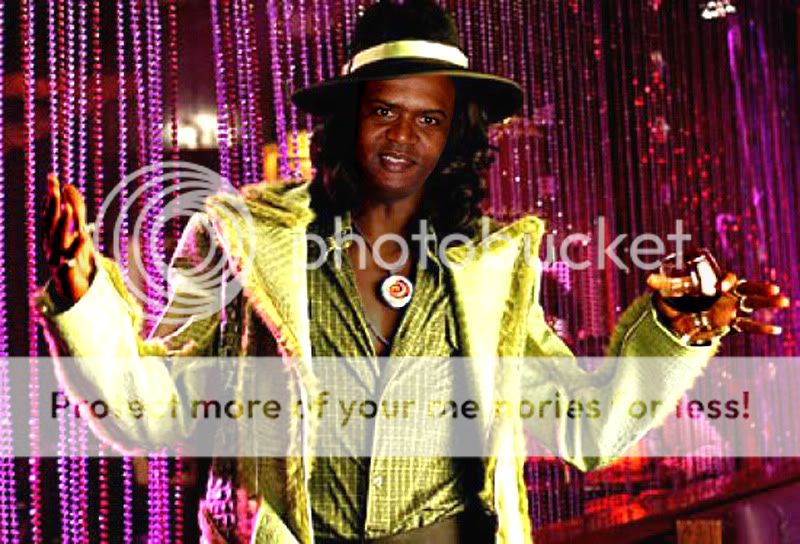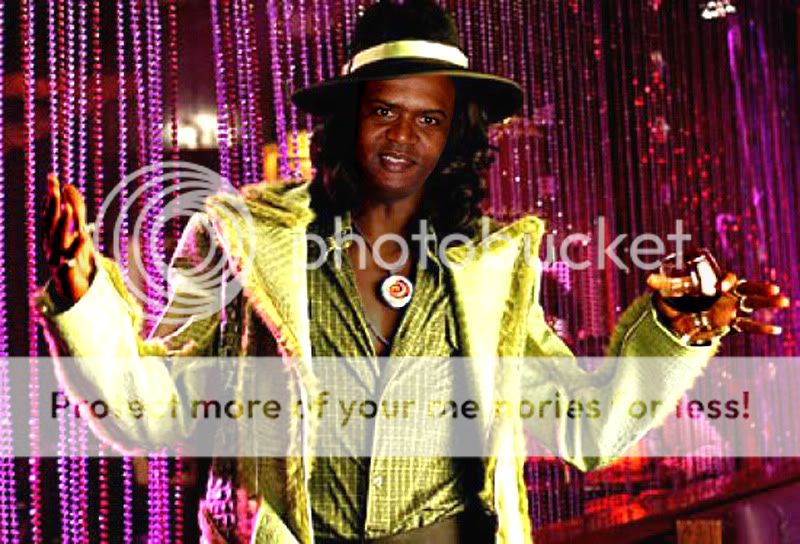James, posting pics is pretty easy. I'll give you a little tutorial and anyone else who wants to post pics like Patsy does.
First, make an account on photobucket.com. Then click on the upload link at the top:

Then either drag and drop all the photos you want to post or browse for them and select them all. It will batch upload all of them for you:

Then go to your library or click on the library link at the top and put your cursor in the upper right corner of the pic you want to post and a menu will appear:

Then click on "Get Links":

Then click on the link at the bottom under "IMG codes", it will copy the link into your clipboard.

Then paste that link in your post. Repeat the last three steps for all pics you want to post. Then click on "Preview Post" and make sure it looks the way you want it. If not edit it, then post it: