|
|
|
|
#21 |
|
Veteran Member
Join Date: May 2006
Location: Murfreesboro TN
Posts: 5,139
Likes: 1,620
Liked 1,929 Times in 434 Posts
|
Ed, switch to Firefox, it's free, and you'll like it. I haven't used IE but a few times since I got Firefox 3-4 years ago. You can even import all of your bookmarks and such right from IE to Firefox.
__________________
Alan Roehrich 212A G/S |
|
|

|
|
|
#22 |
|
Senior Member
Join Date: Dec 2001
Location: Youngsville, NC
Posts: 846
Likes: 3
Liked 25 Times in 11 Posts
|
restarted computer and fixed it.
__________________
Tracy Robbins SS 9766 |
|
|

|
|
|
#23 |
|
Veteran Member
Join Date: Mar 2005
Location: Sand Springs, OK
Posts: 8,132
Likes: 896
Liked 390 Times in 170 Posts
|
Tried that just now. No luck. It's something with this machine, my wife can get it in the her office here. May have to follow Alan's advice and try Firefox.
Thanks guys, Ed
__________________
Ed Wright 4156 SS/JA |
|
|

|
|
|
#24 |
|
VIP Member
Join Date: Feb 2006
Location: Cucamonga, CA
Posts: 1,522
Likes: 169
Liked 229 Times in 99 Posts
|
I did the same thing, cleared everything, and still can't get on.
__________________
Floyd Staggs 787 SST |
|
|

|
|
|
#25 |
|
VIP Member
Join Date: Mar 2010
Location: Newport News, VA
Posts: 1,435
Likes: 371
Liked 129 Times in 59 Posts
|
I was using Firefox and still had problems - cleared the cookies cache and everything now works! I'll keep my fingers crossed for the rest of the weekend.
Lew
__________________
Lew Silverman #2070 "The Wagon Master" N/SA |
|
|

|
|
|
#26 |
|
Live Reporter
|
Must be my turn in the tank - got to NHRA.com OK but no audiocast - tried AOL and FireFox -- nothing - cleared cookies - nothing - now it won't direct to NHRA ........guess I should be working anyway .................
__________________
Jack Matyas 1547 FS/C 2015 Camaro COPO # 62- 2012 Camaro Convertible COPO |
|
|

|
|
|
#27 |
|
VIP Member
Join Date: Feb 2006
Location: Cucamonga, CA
Posts: 1,522
Likes: 169
Liked 229 Times in 99 Posts
|
I've tried everything, even firefox. Got nothin.
__________________
Floyd Staggs 787 SST |
|
|

|
|
|
#28 |
|
Live Reporter
Join Date: Oct 2004
Location: Hickory, Ky
Posts: 10,684
Likes: 1,993
Liked 11,017 Times in 2,265 Posts
|
My work computer is Vista and Chris helped me clearing everything out. Go to Tools--Internet Options--general tab--under it-browsing history-delete-it opens up to where cookies are-check cookies, but uncheck the top where it says preserve favorites. This worked for mine.
Good Luck! Patsy |
|
|

|
|
|
#29 | |
|
Veteran Member
Join Date: Mar 2005
Location: Sand Springs, OK
Posts: 8,132
Likes: 896
Liked 390 Times in 170 Posts
|
Quote:
I have no idea. I had it last Friday, but not not since Monday or Tuesday.
__________________
Ed Wright 4156 SS/JA |
|
|
|

|
|
|
#30 |
|
Member
Join Date: Oct 2006
Location: Milford, MI
Posts: 179
Likes: 0
Liked 0 Times in 0 Posts
|
I started a thread on the 90 page, should have just contributed here... Gotta be something wrong with the NHRA site... I've had the EDS folks at work that do this stuff for a living spend an hour trying to figure out what's wrong, and they were baffled. Logging on is hit and miss at best. Suppose it's time to break down and wake up someone in California about the problem...
s |
|
|

|
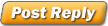 |
|
|