|
|
|
|
|
|
#1 | |
|
Senior Member
Join Date: Jan 2008
Location: 100th Meridian
Posts: 569
Likes: 116
Liked 280 Times in 139 Posts
|
Quote:
|
|
|
|

|
|
|
#2 | |
|
VIP Member
Join Date: Dec 2014
Location: The Land of Bayous, Boudin & Crawfish
Posts: 1,668
Likes: 223
Liked 748 Times in 363 Posts
|
Quote:
Got your PM. Tried to respond to it. Clicked on the save a copy deal. Could not type a single letter in the box, under your quoted message, where I'm supposed to type my message back to you. Don't usually have any problem with the PM system on most car forums. Maybe this one is a little different & I'm doing something wrong.  OK, now I'll try just a straight PM from me to you. I clicked on the save a copy & it did save me a copy. Last edited by oldskool; 07-29-2020 at 02:47 AM. |
|
|
|

|
|
|
#3 |
|
VIP Member
Join Date: Dec 2014
Location: The Land of Bayous, Boudin & Crawfish
Posts: 1,668
Likes: 223
Liked 748 Times in 363 Posts
|
OK, got it solved.
Always click on "save a copy". And, if you can't type in the box, to respond to a PM, log out, then log back in. Don't know why, but after the log-out / log-in procedure, I can then type in the reply box. 
Last edited by oldskool; 07-29-2020 at 01:29 PM. |
|
|

|
|
|
#4 |
|
Senior Member
Join Date: Jan 2008
Location: 100th Meridian
Posts: 569
Likes: 116
Liked 280 Times in 139 Posts
|
Is there a check mark by "save a copy of messages in your sent items folder"?.If it's not checked,click on the box and a check will be there.This way you will have a copy in your sent items automatically each time you send a PM.If you do it this way you may not see a "save a copy" prompt.You shouldn't have to log out and then back in...gsa612
|
|
|

|
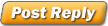 |
| Thread Tools | |
| Display Modes | |
|
|