|
|
|
|
|
|
#1 |
|
VIP Member
Join Date: Aug 2011
Location: Fife, Washington
Posts: 1,979
Likes: 2,476
Liked 2,951 Times in 709 Posts
|
Very frustrating, but it didn't happen every time. When it did happen, I would just leave the site and comeback later and no problem. Seems O.K. today.
__________________
Ron McDowell - Did Race Every day is a Gift - Enjoy with family and friends. |
|
|

|
|
|
#2 |
|
VIP Member
Join Date: Dec 2007
Location: Bridgeport,CT.
Posts: 1,993
Likes: 1,665
Liked 2,638 Times in 440 Posts
|
Try changing your Pop Up Blocker settings. On Internet Explorer, the default setting is medium; try changing it to high, which is supposed to block all popups, and see what happens. Mine is set at medium, and I have never encountered a popup on this site.
__________________
Bill Seabrooks - superfan1 Bridgeport, CT |
|
|

|
|
|
#3 |
|
Veteran Member
|
FYI. I had the problem when I used FireFox and it went away when I started using M Explorer. What browser are you guys using? Jim
.
__________________
Jim Wahl....NHRA #2239 S/SS - IHRA # 8 Stock, D2 Stock Champion (forever I guess) 2019 Baby Gators Stock Champion 2009 NHRA D2 National Open Stock Champion 1982 NHRA D2 West Palm Beach LDRS SS Runner Up Past President, Southern Stock / Super Stock Association. 
|
|
|

|
|
|
#4 |
|
VIP Member
Join Date: Mar 2007
Posts: 2,452
Likes: 615
Liked 1,937 Times in 582 Posts
|
On my I phone I turn off the Java script and that usually stops it.
__________________
Mike Pearson 2485 SS |
|
|

|
|
|
#5 |
|
VIP Member
Join Date: Sep 2002
Location: Columbus, OH
Posts: 4,060
Likes: 0
Liked 13 Times in 9 Posts
|
It's not a pop-up. It's a redirect: it just goes to another website as if you had clicked on something. When it happened on my phone, I assumed that I'd accidentally swiped an ad -- easy to do on many touchscreens. When it happened on my PC, I knew there was an issue.
__________________
Michael Beard - NHRA/IHRA 3216 S/SS |
|
|

|
|
|
#6 |
|
Senior Member
Join Date: Mar 2009
Location: Trussville, Alabama-Originally from Vidalia,GA
Posts: 642
Likes: 9
Liked 3 Times in 3 Posts
|
I had this same problem month's ago and have tryed to find the thread, here, with no luck. Found out thru my putter guru that Internet Explorer was the culprit. Changed to Mozilla Firefox and ran malwarebyt haven't been bothered with pop ups....Noticed some said they were having problems with Firefox.....If so need to run a good virus program and clean up the putter....Wish you luck cause it bugged me to death....Frank
|
|
|

|
|
|
#7 |
|
Member
Join Date: Sep 2002
Location: Iowa
Posts: 121
Likes: 0
Liked 128 Times in 32 Posts
|
I had something nasty, that was turning all kinds of text into hyperlinks, and pop up looking adds. It was just dragging everything to a halt. It had nothing to do with class racer.
I had a curious little icon, show up in my task tray a few weeks back, and started looking at what it was. If you see "Conduit Search" or "Seach Protect" you have malware Its the lower right tray (on an XP software desktop machine), that shows programs running. Turns out this thing is malware, and can be purged. Conduit Search http://www.bleepingcomputer.com/down...leaner/dl/125/ I also got my machine back on track, by reading these two items read http://malwaretips.com/blogs/remove-...-search-virus/ more reading http://www.bleepingcomputer.com/foru...xp-unbootable/ So do any of you guys see this thing in your task tray? Its right next to the clock, in the lower right corner, and you may have to click on the left facing arrow. Turns out Dale recommends the same link above my post. This thing worked. Don Last edited by Don Sofranko; 04-07-2014 at 01:41 PM. |
|
|

|
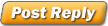 |
|
|