|
|
|
|
|
|
#1 |
|
Senior Member
Join Date: Nov 2007
Location: Div. 6, Eastern, WA
Posts: 710
Likes: 2,671
Liked 240 Times in 112 Posts
|
Connect the Racepak to your laptop with the cable. Power up both. Start the Racepak software. Somewhere in there I was able to see the 2 v-net channels that I had added to mine.
**EDIT** Yes. Right click the Sportsman button and look in the System Options box. It shows Allowed & Connected v-net channels.
__________________
Dave Noll, EF/S ,?/SA 6526 Last edited by Dave Noll; 01-21-2023 at 02:40 AM. |
|
|

|
|
|
#2 |
|
Member
Join Date: Jan 2009
Location: the Brazos Valley of TX
Posts: 114
Likes: 161
Liked 125 Times in 33 Posts
|
Rod, I would not classify the additional 12 channels “necessary “. With the Sportsman you will get engine rpm, acceleration, and bus voltage “free”—separate from V-net. You will want driveshaft rpm, clutch rpm and possibly fuel P, oil P, brake P, coolant temp, or O2. If you like the digital dash display, you can add that and ditch all of the separate gauges, save weight, and have easily programmable shift lights to boot.
Tim |
|
|

|
| Liked |
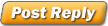 |
|
|